
When your phone alerts you to new voice messages, press Listen and follow
the instructions given on the phone.
To listen later, press Exit.
•
To listen to your voice messages at any time, press and hold the 1 key.
OR
From the menu, select Messages > Voice messages > Listen to voice messages.
Follow the prompts to review your messages.
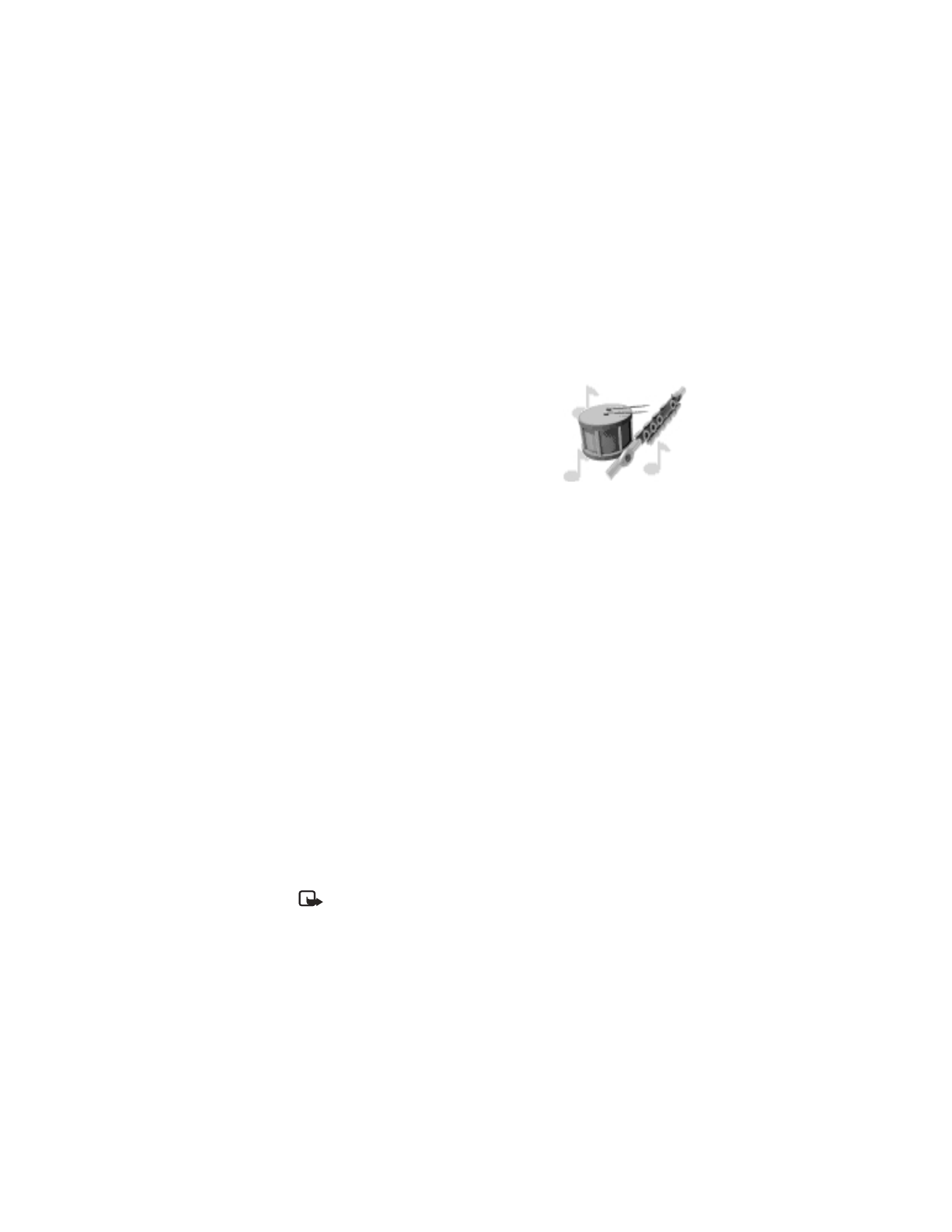
Nokia 6560 User Guide
51
Copyright © 2003 Nokia
Personalize rings and tones