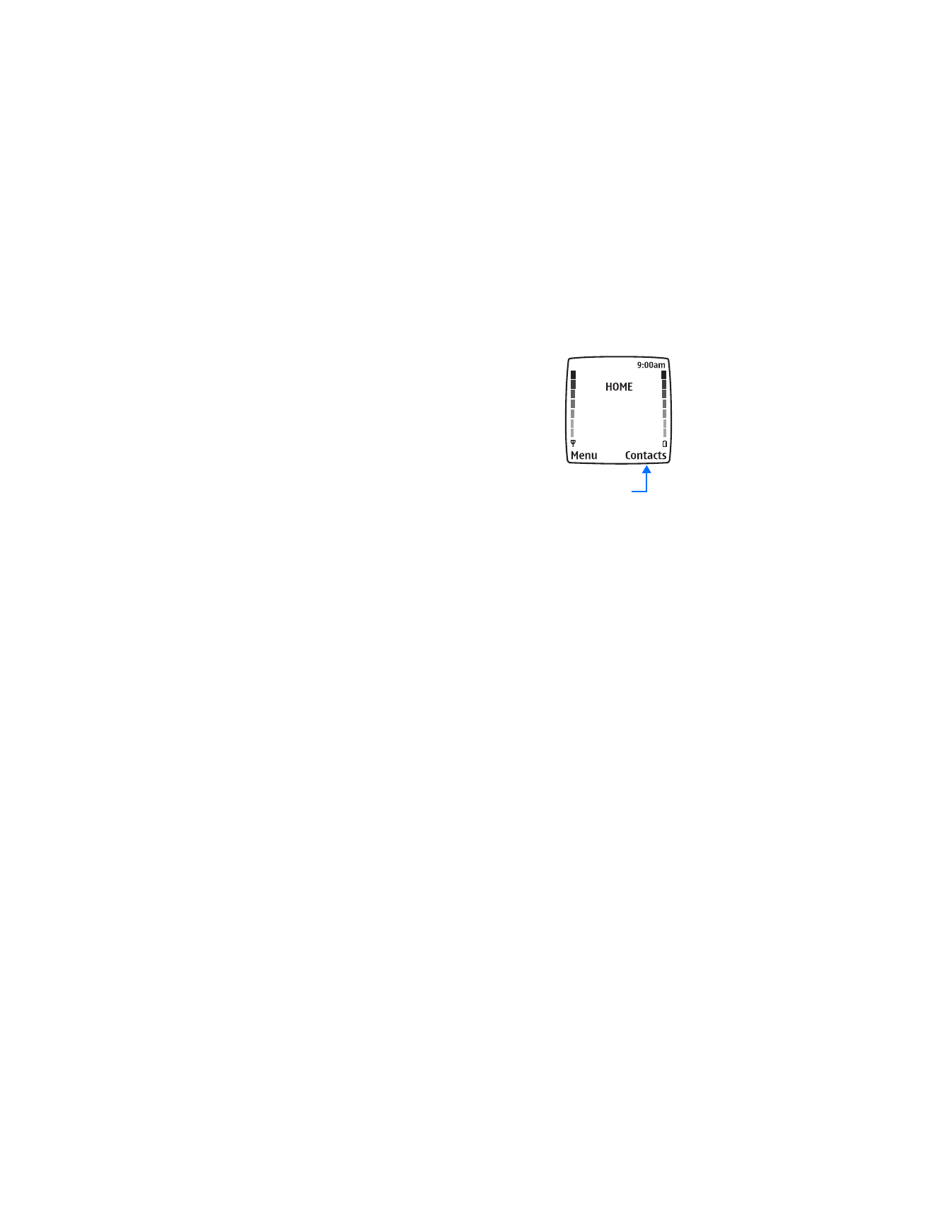
Quickly save a name and number
1
Enter the phone number using the keypad.
2
Select Options > Save.
3
Enter a name and press OK.
4
Press Done to return to the start screen.
Save an entry using the Contacts menu
1
Select Contacts > Add contact.
2
Enter a name and press OK.
3
Enter a number and press OK > Done to return to the start screen.
Phone book

Nokia 6560 User Guide
29
Copyright © 2003 Nokia
The phone book
• SAVE A TEXT ENTRY WITH A NAME
Once you have added a contact to your phone book, you can add up to four text
entries, such as an e-mail address, a mailing address, or a note to that contact.
Note: Text entries can only be added to existing contacts. For instance, you
cannot enter an e-mail address until you have selected a name to add the
address to.
1
Find the name or number to which you want to add text.
2
Select Details > Options > Add detail > E-mail address, Street address,
or Note.
3