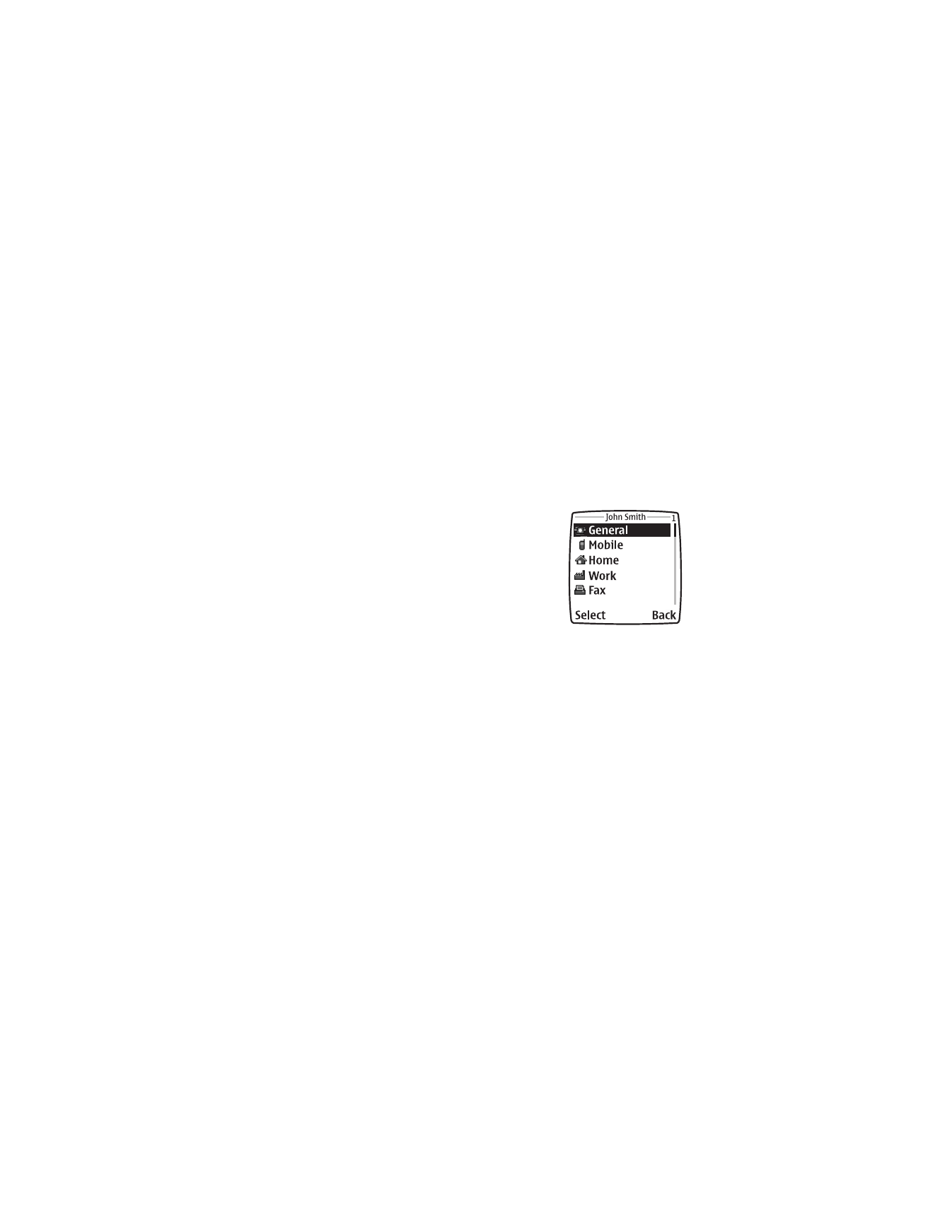
From the phone book
1
Select Contacts > Add number.
2
Scroll to the name to which you want to add the number, and press Add.
3
Select General, Mobile, Home, Work, or Fax.
4
Enter the number and press OK.
From the start screen
1
Enter the phone number using the keypad.
2
Select Options > Add to contact.
3
Scroll to the name to which you want to add the number and press Add.
4
Scroll to the desired number type and press Select.