
To activate the speaker phone, press the Right selection key.
•
To deactivate the speaker phone during a call, press Handset.
•
The speaker phone is deactivated automatically when a call (or a call attempt)
ends or when certain enhancements are connected.
Note: When you select the New call option from the in-call menu, the
speaker phone does not automatically deactivate.
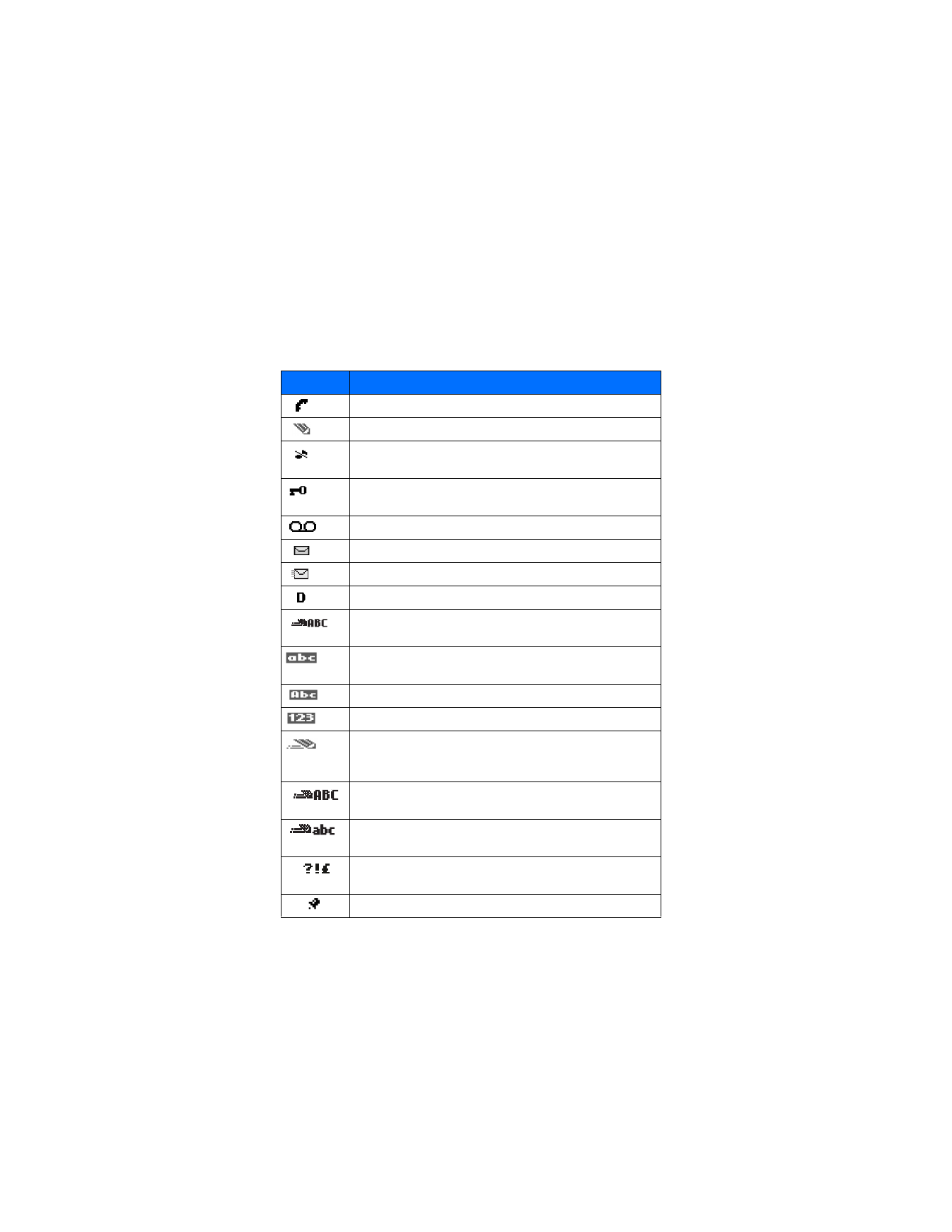
18
Copyright © 2003 Nokia
• PHONE SYMBOLS
The following is a collection of the various symbols you may see on
your phone.