
Speed dialing
To call a number using speed dialing, press and hold the appropriate key for
a few seconds.
The phone dials the number.
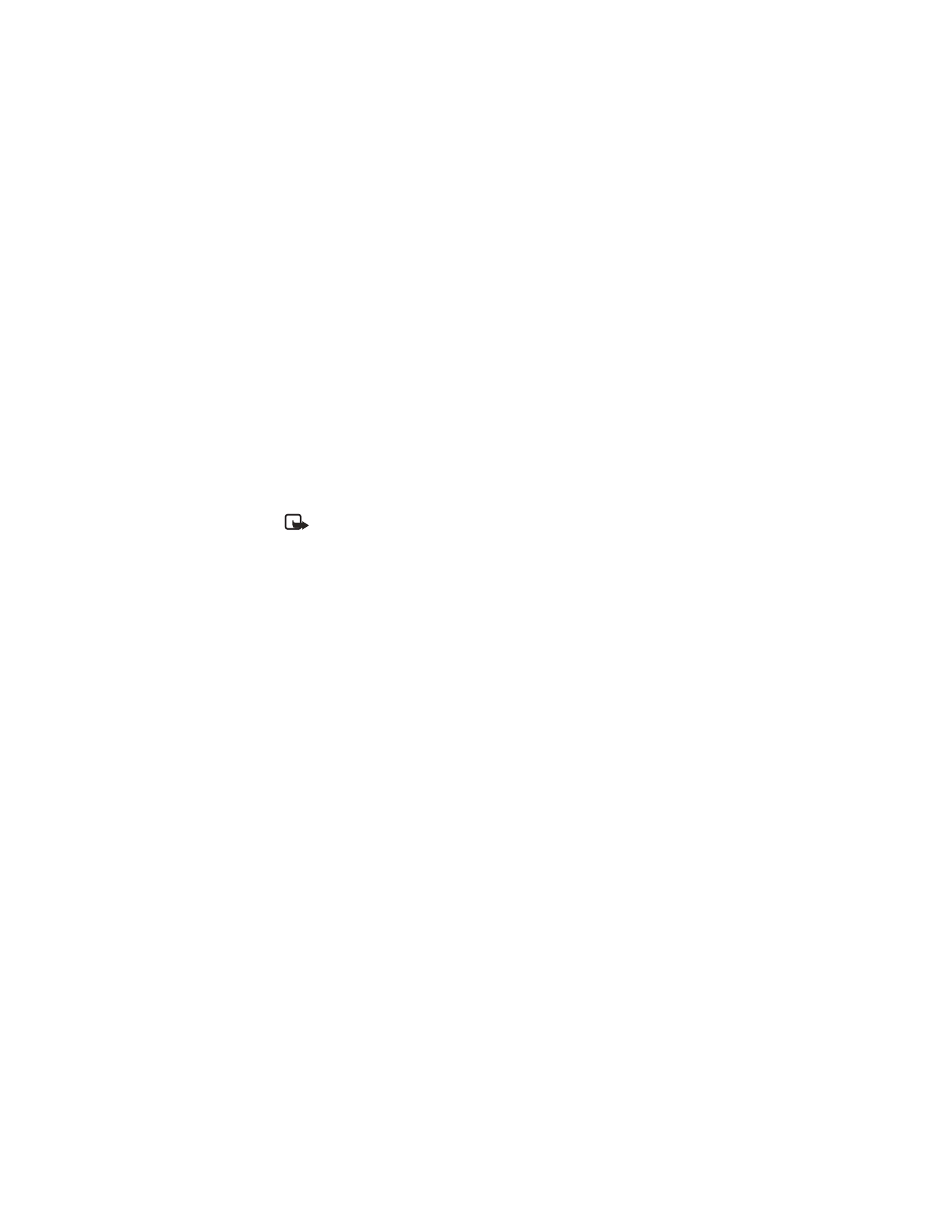
58
Copyright © 2003 Nokia
Edit numbers
After you have assigned a speed dialing number to a key, you can change key and
number associations at any time.
1
Select Contacts > 1-touch dialing.
2
Scroll to the key you want to change and select Options > Change.
3
Enter the new number or retrieve a number from the phone book.
4
When you have entered the number, press OK.
OR
If you have found a number in the phone book, press Select.
If the name you selected has more than one number, scroll to the number you
want and press Select.
Note: When 1-touch dialing is activated, calls may still be possible to the
official emergency number programmed into your phone.
Delete numbers
You can delete speed dialing key assignments at any time.
1
Select Contacts > 1-touch dialing.
2
Scroll to the key with the number you want to delete.
3
Select Options > Delete > OK.
• RIGHT SELECTION KEY SETTINGS